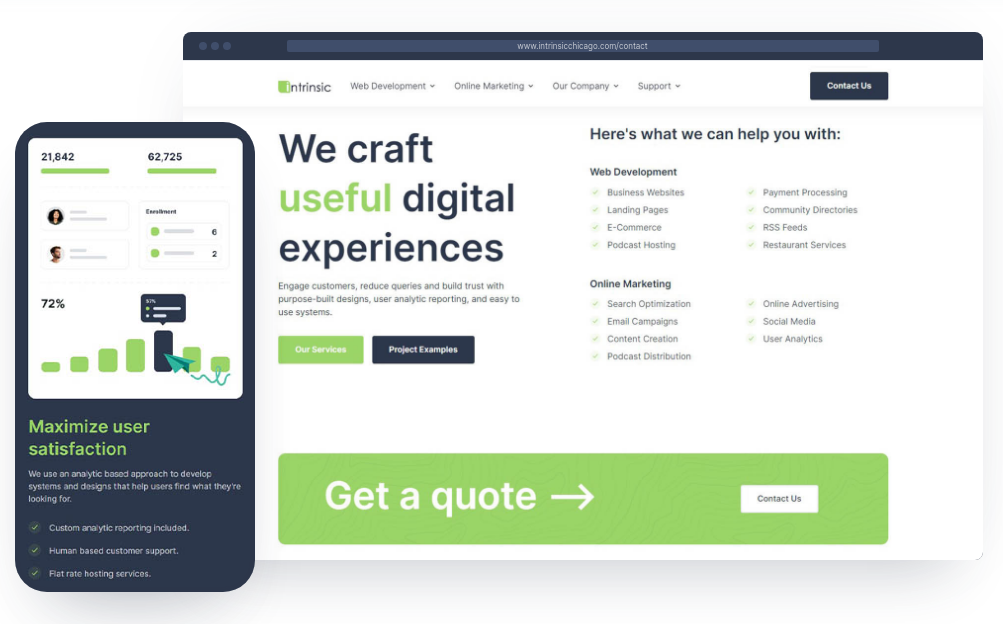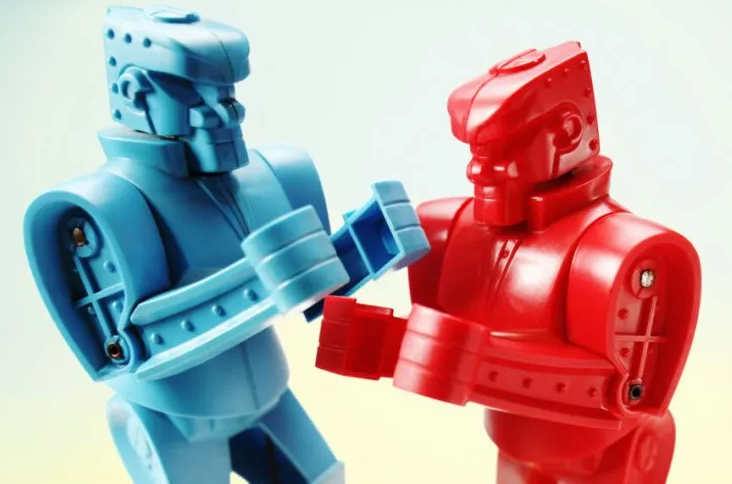
Protecting Yourself From Online Threats - Guide
As our lives move increasingly online, the risk of online attacks grow. But there are steps you can take to protect yourself. Here are some of the best ways to prevent online attacks:
1. Keep Your Software Up To Date
One of the most important things you can do to guard against online attacks is to keep your software up-to-date. Software providers constantly release updates that patch known security vulnerabilities – so by running the latest versions of all your programs, you’re making it much harder for bad actors and malware to succeed.
2. Use Strong Passwords and Two-Factor Authentication
Another way to stay safe online is by using strong passwords, and enabling two-factor authentication wherever possible. Strong passwords should be long (over 15 characters), unique and complex, containing a mix of letters, numbers and symbols. Two factor authentication adds an extra layer of security by requiring you not only to know something (your password) but also to have something (usually a code generated by an app on your phone). So even if someone manages to steal or guess your password, they won’t be able to access your account. Unless they have physical access to your devices.
3. Be Cautious About What You Click
In today’s world , we’re bombarded with emails, articles, social media posts and messages claiming serious account issues, transactions, or offering something else to spark your concern. It can be tempting to click without thinking – but this is often how bad actors trick people into downloading malware or into giving away personal information . Before clicking any link sent via email or shared on social media, consider the source. Even if it looks legitimate… Never log into an account linked from an email or message. Navigate to your browser and log in on your own. If you receive a link that seems sketchy report it to your email service or hosting provider.
4. Back Up Regularly
It’s a good practice to regularly backup your operating system and important files on a external disk that you keep disconnected from your daily driven operating system. Keeping important files and backups on an external drive will help you to keep them from being corrupted or compromised by a potential threat. This will also allow you to recover your system quickly in the case that you need to reset your computer after a hardware failure or breach.
The rule of backups is:
One is None, Two is One.
Redundancy is the best way to keep your information secure.
Security is on you.
Remember that everything you do online is just your computer connecting to another computer. On top of that, when you use apps like TikTok, FB, IG, YT, Etc. They have the ability to connect to every single other device connected to the wireless network that you are connecting from in most cases.
Most people don't realize that every website and social platform that they visit is collecting real visual information about what you look at and how you behave while you visit sites. This seems like some 1984 thing that only the government has access to. This is not the case. Every single time you connect your computer, phone or tablet to a website, you are broadcasting your information to that server.
Defensive security is the best way to go, investing in a VPN is a good step to shield your browsing and connection history from prying eyes.
The majority of major sites make their money off of ad revenue, this means selling your connection and behavior information. (You are the product.)
If this doesn't scare the hell out of you, then good for you. But for people with a pulse. You should take steps to protect yourself from as much intrusive data collection as possible.
Do your own research on the topic.
As always, thanks for reading.....
Share this article:
Have something you'd like to see?
Read More
Don't Read This Forbidden Article.
Four Beautiful Locations Worth Exploring In Illinois
Build a New Website for your Business
Food Scarcity and the Zombies That Follow